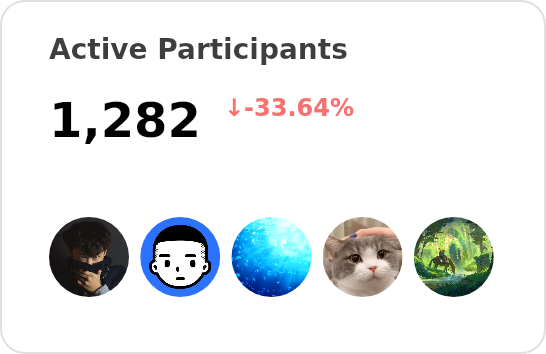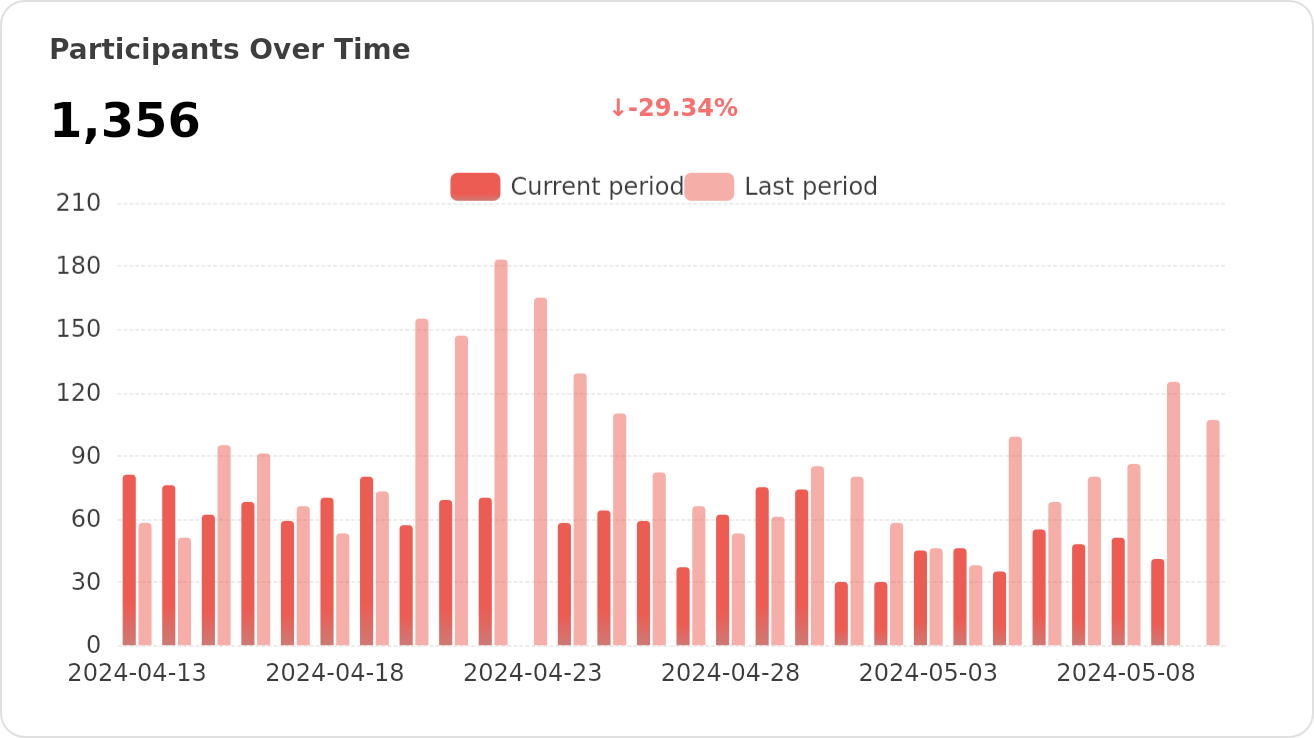[![][image-banner]][vercel-link]
Lobe Chat
现代化设计的开源 ChatGPT/LLMs 聊天应用与开发框架
支持语音合成、多模态、可扩展的([function call][docs-functionc-call])插件系统
一键**免费**拥有你自己的 ChatGPT/Gemini/Claude/Ollama 应用
[English](./README.md) · **简体中文** · [日本語](./README.ja-JP.md) · [官网][official-site] · [更新日志](./CHANGELOG.md) · [文档][docs] · [博客][blog] · [反馈问题][github-issues-link]
[![][github-release-shield]][github-release-link]
[![][docker-release-shield]][docker-release-link]
[![][vercel-shield]][vercel-link]
[![][discord-shield]][discord-link]
[![][codecov-shield]][codecov-link]
[![][github-action-test-shield]][github-action-test-link]
[![][github-action-release-shield]][github-action-release-link]
[![][github-releasedate-shield]][github-releasedate-link]
[![][github-contributors-shield]][github-contributors-link]
[![][github-forks-shield]][github-forks-link]
[![][github-stars-shield]][github-stars-link]
[![][github-issues-shield]][github-issues-link]
[![][github-license-shield]][github-license-link]
[![][sponsor-shield]][sponsor-link]
**分享 LobeChat 给你的好友**
[![][share-x-shield]][share-x-link]
[![][share-telegram-shield]][share-telegram-link]
[![][share-whatsapp-shield]][share-whatsapp-link]
[![][share-reddit-shield]][share-reddit-link]
[![][share-weibo-shield]][share-weibo-link]
[![][share-mastodon-shield]][share-mastodon-link]
探索私人生产力的未来。在个体崛起的时代中为你打造.
[![][github-trending-shield]][github-trending-url]
[![][github-hello-shield]][github-hello-url]
[![][image-overview]][vercel-link]
[![][back-to-top]](#readme-top)
[![][image-feat-privoder]][docs-feat-provider]
### `2` [多模型服务商支持][docs-feat-provider]
在 LobeChat 的不断发展过程中,我们深刻理解到在提供 AI 会话服务时模型服务商的多样性对于满足社区需求的重要性。因此,我们不再局限于单一的模型服务商,而是拓展了对多种模型服务商的支持,以便为用户提供更为丰富和多样化的会话选择。
通过这种方式,LobeChat 能够更灵活地适应不同用户的需求,同时也为开发者提供了更为广泛的选择空间。
#### 已支持的模型服务商
我们已经实现了对以下模型服务商的支持:
- **AWS Bedrock**:集成了 AWS Bedrock 服务,支持了 **Claude / LLama2** 等模型,提供了强大的自然语言处理能力。[了解更多](https://aws.amazon.com/cn/bedrock)
- **Google AI (Gemini Pro、Gemini Vision)**:接入了 Google 的 **Gemini** 系列模型,包括 Gemini 和 Gemini Pro,以支持更高级的语言理解和生成。[了解更多](https://deepmind.google/technologies/gemini/)
- **Anthropic (Claude)**:接入了 Anthropic 的 **Claude** 系列模型,包括 Claude 3 和 Claude 2,多模态突破,超长上下文,树立行业新基准。[了解更多](https://www.anthropic.com/claude)
- **ChatGLM**:加入了智谱的 **ChatGLM** 系列模型(GLM-4/GLM-4-vision/GLM-3-turbo),为用户提供了另一种高效的会话模型选择。[了解更多](https://www.zhipuai.cn/)
- **Moonshot AI (月之暗面)**:集成了 Moonshot 系列模型,这是一家来自中国的创新性 AI 创业公司,旨在提供更深层次的会话理解。[了解更多](https://www.moonshot.cn/)
- **Together.ai**:集成部署了数百种开源模型和向量模型,无需本地部署即可随时访问这些模型。[了解更多](https://www.together.ai/)
- **01.AI (零一万物)**:集成了零一万物模型,系列 API 具备较快的推理速度,这不仅缩短了处理时间,同时也保持了出色的模型效果。[了解更多](https://www.lingyiwanwu.com/)
- **Groq**:接入了 Groq 的 AI 模型,高效处理消息序列,生成回应,胜任多轮对话及单次交互任务。[了解更多](https://groq.com/)
- **OpenRouter**:其支持包括 **Claude 3**,**Gemma**,**Mistral**,**Llama2**和**Cohere**等模型路由,支持智能路由优化,提升使用效率,开放且灵活。[了解更多](https://openrouter.ai/)
- **Minimax**: 接入了 Minimax 的 AI 模型,包括 MoE 模型 **abab6**,提供了更多的选择空间。[了解更多](https://www.minimaxi.com/)
- **DeepSeek**: 接入了 DeepSeek 的 AI 模型,包括最新的 **DeepSeek-V2**,提供兼顾性能与价格的模型。[了解更多](https://www.deepseek.com/)
- **Qwen**: 接入了 Qwen 的 AI 模型,包括最新的 **qwen-turbo**,**qwen-plus** 和 **qwen-max** 等模型。[了解更多](https://help.aliyun.com/zh/dashscope/developer-reference/model-introduction)
同时,我们也在计划支持更多的模型服务商,如 Replicate 和 Perplexity 等,以进一步丰富我们的服务商库。如果你希望让 LobeChat 支持你喜爱的服务商,欢迎加入我们的[社区讨论](https://github.com/lobehub/lobe-chat/discussions/1284)。
[![][back-to-top]](#readme-top)
[![][image-feat-local]][docs-feat-local]
### `3` [支持本地大语言模型 (LLM)][docs-feat-local]
为了满足特定用户的需求,LobeChat 还基于 [Ollama](https://ollama.ai) 支持了本地模型的使用,让用户能够更灵活地使用自己的或第三方的模型。
> \[!TIP]
>
> 查阅 [📘 在 LobeChat 中使用 Ollama][docs-usage-ollama] 获得更多信息
[![][back-to-top]](#readme-top)
[![][image-feat-vision]][docs-feat-vision]
### `4` [模型视觉识别 (Model Visual)][docs-feat-vision]
LobeChat 已经支持 OpenAI 最新的 [`gpt-4-vision`](https://platform.openai.com/docs/guides/vision) 支持视觉识别的模型,这是一个具备视觉识别能力的多模态应用。
用户可以轻松上传图片或者拖拽图片到对话框中,助手将能够识别图片内容,并在此基础上进行智能对话,构建更智能、更多元化的聊天场景。
这一特性打开了新的互动方式,使得交流不再局限于文字,而是可以涵盖丰富的视觉元素。无论是日常使用中的图片分享,还是在特定行业内的图像解读,助手都能提供出色的对话体验。
[![][back-to-top]](#readme-top)
[![][image-feat-tts]][docs-feat-tts]
### `5` [TTS & STT 语音会话][docs-feat-tts]
LobeChat 支持文字转语音(Text-to-Speech,TTS)和语音转文字(Speech-to-Text,STT)技术,这使得我们的应用能够将文本信息转化为清晰的语音输出,用户可以像与真人交谈一样与我们的对话助手进行交流。
用户可以从多种声音中选择,给助手搭配合适的音源。 同时,对于那些倾向于听觉学习或者想要在忙碌中获取信息的用户来说,TTS 提供了一个极佳的解决方案。
在 LobeChat 中,我们精心挑选了一系列高品质的声音选项 (OpenAI Audio, Microsoft Edge Speech),以满足不同地域和文化背景用户的需求。用户可以根据个人喜好或者特定场景来选择合适的语音,从而获得个性化的交流体验。
[![][back-to-top]](#readme-top)
[![][image-feat-t2i]][docs-feat-t2i]
### `6` [Text to Image 文生图][docs-feat-t2i]
支持最新的文本到图片生成技术,LobeChat 现在能够让用户在与助手对话中直接调用文生图工具进行创作。
通过利用 [`DALL-E 3`](https://openai.com/dall-e-3)、[`MidJourney`](https://www.midjourney.com/) 和 [`Pollinations`](https://pollinations.ai/) 等 AI 工具的能力, 助手们现在可以将你的想法转化为图像。
同时可以更私密和沉浸式地完成你的创作过程。
[![][back-to-top]](#readme-top)
[![][image-feat-plugin]][docs-feat-plugin]
### `7` [插件系统 (Tools Calling)][docs-feat-plugin]
LobeChat 的插件生态系统是其核心功能的重要扩展,它极大地增强了 ChatGPT 的实用性和灵活性。
通过利用插件,ChatGPT 能够实现实时信息的获取和处理,例如自动获取最新新闻头条,为用户提供即时且相关的资讯。
此外,这些插件不仅局限于新闻聚合,还可以扩展到其他实用的功能,如快速检索文档、生成图象、获取电商平台数据,以及其他各式各样的第三方服务。
> 通过文档了解更多 [📘 插件使用][docs-usage-plugin]
| 最近新增 | 插件描述 |
| ---------------------------------------------------------------------------------------------------------------------- | ------------------------------------------------------------------------------------------------------------------ |
| [通义万象图像生成器](https://chat-preview.lobehub.com/settings/agent)
By **YoungTx** on **2024-08-09** | 此插件使用阿里巴巴的通义万象模型根据文本提示生成图像。
`图像` `通义` `万象` |
| [购物工具](https://chat-preview.lobehub.com/settings/agent)
By **shoppingtools** on **2024-07-19** | 在 eBay 和 AliExpress 上搜索产品,查找 eBay 活动和优惠券。获取快速示例。
`购物` `e-bay` `ali-express` `优惠券` |
| [Savvy Trader AI](https://chat-preview.lobehub.com/settings/agent)
By **savvytrader** on **2024-06-27** | 实时股票、加密货币和其他投资数据。
`股票` `分析` |
| [Search1API](https://chat-preview.lobehub.com/settings/agent)
By **fatwang2** on **2024-05-06** | 搜索聚合服务,专为 LLMs 设计
`web` `search` |
> 📊 Total plugins: [**50**](https://github.com/lobehub/lobe-chat-plugins)
[![][back-to-top]](#readme-top)
[![][image-feat-agent]][docs-feat-agent]
### `8` [助手市场 (GPTs)][docs-feat-agent]
在 LobeChat 的助手市场中,创作者们可以发现一个充满活力和创新的社区,它汇聚了众多精心设计的助手,这些助手不仅在工作场景中发挥着重要作用,也在学习过程中提供了极大的便利。
我们的市场不仅是一个展示平台,更是一个协作的空间。在这里,每个人都可以贡献自己的智慧,分享个人开发的助手。
> \[!TIP]
>
> 通过 [🤖/🏪 提交助手][submit-agents-link] ,你可以轻松地将你的助手作品提交到我们的平台。我们特别强调的是,LobeChat 建立了一套精密的自动化国际化(i18n)工作流程, 它的强大之处在于能够无缝地将你的助手转化为多种语言版本。
> 这意味着,不论你的用户使用何种语言,他们都能无障碍地体验到你的助手。
> \[!IMPORTANT]
>
> 我欢迎所有用户加入这个不断成长的生态系统,共同参与到助手的迭代与优化中来。共同创造出更多有趣、实用且具有创新性的助手,进一步丰富助手的多样性和实用性。
| 最近新增 | 助手说明 |
| -------------------------------------------------------------------------------------------------------------------------------------------------------------------------------- | --------------------------------------------------------------------------------------------------------------------- |
| [合同条款精炼师 v1.0](https://chat-preview.lobehub.com/market?agent=business-contract)
By **[houhoufm](https://github.com/houhoufm)** on **2024-09-24** | 输出: {优化合同条款,专业简洁表达}
`合同优化` `法律咨询` `文案撰写` `专业术语` `项目管理` |
| [会议助手 v1.0](https://chat-preview.lobehub.com/market?agent=meeting)
By **[houhoufm](https://github.com/houhoufm)** on **2024-09-24** | 专业会议汇报助手,提炼会议要点成汇报句子
`会议汇报` `撰写` `沟通` `工作流程` `专业技能` |
| [稳定专辑封面提示生成器](https://chat-preview.lobehub.com/market?agent=title-bpm-stimmung)
By **[MellowTrixX](https://github.com/MellowTrixX)** on **2024-09-24** | 专业的平面设计师,专注于为旋律科技音乐专辑创建视觉概念和设计。
`专辑封面` `提示` `稳定扩散` `封面设计` `封面提示` |
| [广告文案创作大师](https://chat-preview.lobehub.com/market?agent=advertising-copywriting-master)
By **[leter](https://github.com/leter)** on **2024-09-23** | 擅长产品功能分析与用户价值观广告文案创作
`广告文案` `用户价值观` `营销策略` |
> 📊 Total agents: [**392** ](https://github.com/lobehub/lobe-chat-agents)
[![][back-to-top]](#readme-top)
[![][image-feat-database]][docs-feat-database]
### `9` [支持本地 / 远程数据库][docs-feat-database]
LobeChat 支持同时使用服务端数据库和本地数据库。根据您的需求,您可以选择合适的部署方案:
- 本地数据库:适合希望对数据有更多掌控感和隐私保护的用户。LobeChat 采用了 CRDT (Conflict-Free Replicated Data Type) 技术,实现了多端同步功能。这是一项实验性功能,旨在提供无缝的数据同步体验。
- 服务端数据库:适合希望更便捷使用体验的用户。LobeChat 支持 PostgreSQL 作为服务端数据库。关于如何配置服务端数据库的详细文档,请前往 [配置服务端数据库](https://lobehub.com/zh/docs/self-hosting/advanced/server-database)。
无论您选择哪种数据库,LobeChat 都能为您提供卓越的用户体验。
[![][back-to-top]](#readme-top)
[![][image-feat-auth]][docs-feat-auth]
### `10` [支持多用户管理][docs-feat-auth]
LobeChat 支持多用户管理,提供了两种主要的用户认证和管理方案,以满足不同需求:
- **next-auth**:LobeChat 集成了 `next-auth`,一个灵活且强大的身份验证库,支持多种身份验证方式,包括 OAuth、邮件登录、凭证登录等。通过 `next-auth`,您可以轻松实现用户的注册、登录、会话管理以及社交登录等功能,确保用户数据的安全性和隐私性。
- [**Clerk**](https://go.clerk.com/exgqLG0):对于需要更高级用户管理功能的用户,LobeChat 还支持 `Clerk`,一个现代化的用户管理平台。`Clerk` 提供了更丰富的功能,如多因素认证 (MFA)、白名单、用户管理、登录活动监控等。通过 `Clerk`,您可以获得更高的安全性和灵活性,轻松应对生产级的用户管理需求。
您可以根据自己的需求,选择合适的用户管理方案。
[![][back-to-top]](#readme-top)
[![][image-feat-pwa]][docs-feat-pwa]
### `11` [渐进式 Web 应用 (PWA)][docs-feat-pwa]
我们深知在当今多设备环境下为用户提供无缝体验的重要性。为此,我们采用了渐进式 Web 应用 [PWA](https://support.google.com/chrome/answer/9658361) 技术,
这是一种能够将网页应用提升至接近原生应用体验的现代 Web 技术。通过 PWA,LobeChat 能够在桌面和移动设备上提供高度优化的用户体验,同时保持轻量级和高性能的特点。
在视觉和感觉上,我们也经过精心设计,以确保它的界面与原生应用无差别,提供流畅的动画、响应式布局和适配不同设备的屏幕分辨率。
> \[!NOTE]
>
> 若您未熟悉 PWA 的安装过程,您可以按照以下步骤将 LobeChat 添加为您的桌面应用(也适用于移动设备):
>
> - 在电脑上运行 Chrome 或 Edge 浏览器 .
> - 访问 LobeChat 网页 .
> - 在地址栏的右上角,单击 安装 图标 .
> - 根据屏幕上的指示完成 PWA 的安装 .
[![][back-to-top]](#readme-top)
[![][image-feat-mobile]][docs-feat-mobile]
### `12` [移动设备适配][docs-feat-mobile]
针对移动设备进行了一系列的优化设计,以提升用户的移动体验。目前,我们正在对移动端的用户体验进行版本迭代,以实现更加流畅和直观的交互。如果您有任何建议或想法,我们非常欢迎您通过 GitHub Issues 或者 Pull Requests 提供反馈。
[![][back-to-top]](#readme-top)
[![][image-feat-theme]][docs-feat-theme]
### `13` [自定义主题][docs-feat-theme]
作为设计工程师出身,LobeChat 在界面设计上充分考虑用户的个性化体验,因此引入了灵活多变的主题模式,其中包括日间的亮色模式和夜间的深色模式。
除了主题模式的切换,还提供了一系列的颜色定制选项,允许用户根据自己的喜好来调整应用的主题色彩。无论是想要沉稳的深蓝,还是希望活泼的桃粉,或者是专业的灰白,用户都能够在 LobeChat 中找到匹配自己风格的颜色选择。
> \[!TIP]
>
> 默认配置能够智能地识别用户系统的颜色模式,自动进行主题切换,以确保应用界面与操作系统保持一致的视觉体验。对于喜欢手动调控细节的用户,LobeChat 同样提供了直观的设置选项,针对聊天场景也提供了对话气泡模式和文档模式的选择。
[![][back-to-top]](#readme-top)
### 更多特性
除了上述功能特性以外,LobeChat 所具有的设计和技术能力将为你带来更多使用保障:
- [x] 💎 **精致 UI 设计**:经过精心设计的界面,具有优雅的外观和流畅的交互效果,支持亮暗色主题,适配移动端。支持 PWA,提供更加接近原生应用的体验。
- [x] 🗣️ **流畅的对话体验**:流式响应带来流畅的对话体验,并且支持完整的 Markdown 渲染,包括代码高亮、LaTex 公式、Mermaid 流程图等。
- [x] 💨 **快速部署**:使用 Vercel 平台或者我们的 Docker 镜像,只需点击一键部署按钮,即可在 1 分钟内完成部署,无需复杂的配置过程。
- [x] 🔒 **隐私安全**:所有数据保存在用户浏览器本地,保证用户的隐私安全。
- [x] 🌐 **自定义域名**:如果用户拥有自己的域名,可以将其绑定到平台上,方便在任何地方快速访问对话助手。
> ✨ 随着产品迭代持续更新,我们将会带来更多更多令人激动的功能!
---
> \[!NOTE]
>
> 你可以在 Projects 中找到我们后续的 [Roadmap][github-project-link] 计划
[![][back-to-top]](#readme-top)
## ⚡️ 性能测试
> \[!NOTE]
>
> 完整测试报告可见 [📘 Lighthouse 性能测试][docs-lighthouse]
| Desktop | Mobile |
| :-------------------------------------------: | :------------------------------------------: |
| ![][chat-desktop] | ![][chat-mobile] |
| [📑 Lighthouse 测试报告][chat-desktop-report] | [📑 Lighthouse 测试报告][chat-mobile-report] |
[![][back-to-top]](#readme-top)
## 🛳 开箱即用
LobeChat 提供了 Vercel 的 自托管版本 和 [Docker 镜像][docker-release-link],这使你可以在几分钟内构建自己的聊天机器人,无需任何基础知识。
> \[!TIP]
>
> 完整教程请查阅 [📘 构建属于自己的 Lobe Chat][docs-self-hosting]
### `A` 使用 Vercel、Zeabur 或 Sealos 部署
如果想在 Vercel 或 Zeabur 上部署该服务,可以按照以下步骤进行操作:
- 准备好你的 [OpenAI API Key](https://platform.openai.com/account/api-keys) 。
- 点击下方按钮开始部署: 直接使用 GitHub 账号登录即可,记得在环境变量页填入 `OPENAI_API_KEY` (必填) and `ACCESS_CODE`(推荐);
- 部署完毕后,即可开始使用;
- 绑定自定义域名(可选):Vercel 分配的域名 DNS 在某些区域被污染了,绑定自定义域名即可直连。目前 Zeabur 提供的域名还未被污染,大多数地区都可以直连。
| 使用 Vercel 部署 | 使用 Zeabur 部署 | 使用 Sealos 部署 |
| :-------------------------------------: | :---------------------------------------------------------: | :---------------------------------------------------------: |
| [![][deploy-button-image]][deploy-link] | [![][deploy-on-zeabur-button-image]][deploy-on-zeabur-link] | [![][deploy-on-sealos-button-image]][deploy-on-sealos-link] |
#### Fork 之后
在 Fork 后,请只保留 "upstream sync" Action 并在你 fork 的 GitHub Repo 中禁用其他 Action。
#### 保持更新
如果你根据 README 中的一键部署步骤部署了自己的项目,你可能会发现总是被提示 “有可用更新”。这是因为 Vercel 默认为你创建新项目而非 fork 本项目,这将导致无法准确检测更新。
> \[!TIP]
>
> 我们建议按照 [📘 自动同步更新][docs-upstream-sync] 步骤重新部署。
### `B` 使用 Docker 部署
[![][docker-release-shield]][docker-release-link]
[![][docker-size-shield]][docker-size-link]
[![][docker-pulls-shield]][docker-pulls-link]
我们提供了 Docker 镜像,供你在自己的私有设备上部署 LobeChat 服务。使用以下命令即可使用一键启动 LobeChat 服务:
```fish
$ docker run -d -p 3210:3210 \
-e OPENAI_API_KEY=sk-xxxx \
-e ACCESS_CODE=lobe66 \
--name lobe-chat \
lobehub/lobe-chat
```
> \[!TIP]
>
> 如果你需要通过代理使用 OpenAI 服务,你可以使用 `OPENAI_PROXY_URL` 环境变量来配置代理地址:
```fish
$ docker run -d -p 3210:3210 \
-e OPENAI_API_KEY=sk-xxxx \
-e OPENAI_PROXY_URL=https://api-proxy.com/v1 \
-e ACCESS_CODE=lobe66 \
--name lobe-chat \
lobehub/lobe-chat
```
> \[!NOTE]
>
> 有关 Docker 部署的详细说明,详见 [📘 使用 Docker 部署][docs-docker]
### 环境变量
本项目提供了一些额外的配置项,使用环境变量进行设置:
| 环境变量 | 类型 | 描述 | 示例 |
| ------------------- | ---- | ----------------------------------------------------------------------------------------------------------------------------- | ------------------------------------------------------------------------------------------------------ |
| `OPENAI_API_KEY` | 必选 | 这是你在 OpenAI 账户页面申请的 API 密钥 | `sk-xxxxxx...xxxxxx` |
| `OPENAI_PROXY_URL` | 可选 | 如果你手动配置了 OpenAI 接口代理,可以使用此配置项来覆盖默认的 OpenAI API 请求基础 URL | `https://api.chatanywhere.cn` 或 `https://aihubmix.com/v1`
默认值:
`https://api.openai.com/v1` |
| `ACCESS_CODE` | 可选 | 添加访问此服务的密码,你可以设置一个长密码以防被爆破,该值用逗号分隔时为密码数组 | `awCTe)re_r74` or `rtrt_ewee3@09!` or `code1,code2,code3` |
| `OPENAI_MODEL_LIST` | 可选 | 用来控制模型列表,使用 `+` 增加一个模型,使用 `-` 来隐藏一个模型,使用 `模型名=展示名` 来自定义模型的展示名,用英文逗号隔开。 | `qwen-7b-chat,+glm-6b,-gpt-3.5-turbo` |
> \[!NOTE]
>
> 完整环境变量可见 [📘 环境变量][docs-env-var]
### 获取 OpenAI API Key
API Key 是使用 LobeChat 进行大语言模型会话的必要信息,本节以 OpenAI 模型服务商为例,简要介绍获取 API Key 的方式。
#### `A` 通过 OpenAI 官方渠道
- 注册一个 [OpenAI 账户](https://platform.openai.com/signup),你需要使用国际手机号、非大陆邮箱进行注册;
- 注册完毕后,前往 [API Keys](https://platform.openai.com/api-keys) 页面,点击 `Create new secret key` 创建新的 API Key:
| 步骤 1:打开创建窗口 | 步骤 2:创建 API Key | 步骤 3:获取 API Key |
| -------------------------------------------------------------------------------------------------------------------------------------------------- | -------------------------------------------------------------------------------------------------------------------------------------------------- | -------------------------------------------------------------------------------------------------------------------------------------------------- |
|  |
|  |
|  |
- 将此 API Key 填写到 LobeChat 的 API Key 配置中,即可开始使用。
> \[!TIP]
>
> 账户注册后,一般有 5 美元的免费额度,但有效期只有三个月。
> 如果你希望长期使用你的 API Key,你需要完成支付的信用卡绑定。由于 OpenAI 只支持外币信用卡,因此你需要找到合适的支付渠道,此处不再详细展开。
|
- 将此 API Key 填写到 LobeChat 的 API Key 配置中,即可开始使用。
> \[!TIP]
>
> 账户注册后,一般有 5 美元的免费额度,但有效期只有三个月。
> 如果你希望长期使用你的 API Key,你需要完成支付的信用卡绑定。由于 OpenAI 只支持外币信用卡,因此你需要找到合适的支付渠道,此处不再详细展开。
#### `B` 通过 OpenAI 第三方代理商
如果你发现注册 OpenAI 账户或者绑定外币信用卡比较麻烦,可以考虑借助一些知名的 OpenAI 第三方代理商来获取 API Key,这可以有效降低获取 OpenAI API Key 的门槛。但与此同时,一旦使用三方服务,你可能也需要承担潜在的风险,
请根据你自己的实际情况自行决策。以下是常见的第三方模型代理商列表,供你参考:
| | 服务商 | 特性说明 | Proxy 代理地址 | 链接 |
| ------------------------------------------------------------------------------------------------------------------------------------------------- | ------------ | --------------------------------------------------------------- | ------------------------- | ------------------------------- |
|  | **AiHubMix** | 使用 OpenAI 企业接口,全站模型价格为官方 **86 折**(含 GPT-4 ) | `https://aihubmix.com/v1` | [获取](https://lobe.li/XHnZIUP) |
> \[!WARNING]
>
> **免责申明**: 在此推荐的 OpenAI API Key 由第三方代理商提供,所以我们不对 API Key 的 **有效性** 和 **安全性** 负责,请你自行承担购买和使用 API Key 的风险。
> \[!NOTE]
>
> 如果你是模型服务商,并认为自己的服务足够稳定且价格实惠,欢迎联系我们,我们会在自行体验和测试后酌情推荐。
| **AiHubMix** | 使用 OpenAI 企业接口,全站模型价格为官方 **86 折**(含 GPT-4 ) | `https://aihubmix.com/v1` | [获取](https://lobe.li/XHnZIUP) |
> \[!WARNING]
>
> **免责申明**: 在此推荐的 OpenAI API Key 由第三方代理商提供,所以我们不对 API Key 的 **有效性** 和 **安全性** 负责,请你自行承担购买和使用 API Key 的风险。
> \[!NOTE]
>
> 如果你是模型服务商,并认为自己的服务足够稳定且价格实惠,欢迎联系我们,我们会在自行体验和测试后酌情推荐。
[![][back-to-top]](#readme-top)
## 📦 生态系统
| NPM | 仓库 | 描述 | 版本 |
| --------------------------------- | --------------------------------------- | ---------------------------------------------------------------------------------------- | ----------------------------------------- |
| [@lobehub/ui][lobe-ui-link] | [lobehub/lobe-ui][lobe-ui-github] | 构建 AIGC 网页应用程序而设计的开源 UI 组件库 | [![][lobe-ui-shield]][lobe-ui-link] |
| [@lobehub/icons][lobe-icons-link] | [lobehub/lobe-icons][lobe-icons-github] | 主流 AI / LLM 模型和公司 SVG Logo 与 Icon 合集 | [![][lobe-icons-shield]][lobe-icons-link] |
| [@lobehub/tts][lobe-tts-link] | [lobehub/lobe-tts][lobe-tts-github] | AI TTS / STT 语音合成 / 识别 React Hooks 库 | [![][lobe-tts-shield]][lobe-tts-link] |
| [@lobehub/lint][lobe-lint-link] | [lobehub/lobe-lint][lobe-lint-github] | LobeHub 代码样式规范 ESlint,Stylelint,Commitlint,Prettier,Remark 和 Semantic Release | [![][lobe-lint-shield]][lobe-lint-link] |
[![][back-to-top]](#readme-top)
## 🧩 插件体系
插件提供了扩展 LobeChat [Function Calling][docs-functionc-call] 能力的方法。可以用于引入新的 Function Calling,甚至是新的消息结果渲染方式。如果你对插件开发感兴趣,请在 Wiki 中查阅我们的 [📘 插件开发指引][docs-plugin-dev] 。
- [lobe-chat-plugins][lobe-chat-plugins]:插件索引从该仓库的 index.json 中获取插件列表并显示给用户。
- [chat-plugin-template][chat-plugin-template]:插件开发模版,你可以通过项目模版快速新建插件项目。
- [@lobehub/chat-plugin-sdk][chat-plugin-sdk]:插件 SDK 可帮助您创建出色的 Lobe Chat 插件。
- [@lobehub/chat-plugins-gateway][chat-plugins-gateway]:插件网关是一个后端服务,作为 LobeChat 插件的网关。我们使用 Vercel 部署此服务。主要的 API POST /api/v1/runner 被部署为 Edge Function。
> \[!NOTE]
>
> 插件系统目前正在进行重大开发。您可以在以下 Issues 中了解更多信息:
>
> - [x] [**插件一期**](https://github.com/lobehub/lobe-chat/issues/73): 实现插件与主体分离,将插件拆分为独立仓库维护,并实现插件的动态加载
> - [x] [**插件二期**](https://github.com/lobehub/lobe-chat/issues/97): 插件的安全性与使用的稳定性,更加精准地呈现异常状态,插件架构的可维护性与开发者友好
> - [x] [**插件三期**](https://github.com/lobehub/lobe-chat/issues/149):更高阶与完善的自定义能力,支持插件鉴权与示例
[![][back-to-top]](#readme-top)
## ⌨️ 本地开发
可以使用 GitHub Codespaces 进行在线开发:
[![][codespaces-shield]][codespaces-link]
或者使用以下命令进行本地开发:
```fish
$ git clone https://github.com/lobehub/lobe-chat.git
$ cd lobe-chat
$ pnpm install
$ pnpm run dev
```
如果你希望了解更多详情,欢迎可以查阅我们的 [📘 开发指南][docs-dev-guide]
[![][back-to-top]](#readme-top)
## 🤝 参与贡献
我们非常欢迎各种形式的贡献。如果你对贡献代码感兴趣,可以查看我们的 GitHub [Issues][github-issues-link] 和 [Projects][github-project-link],大展身手,向我们展示你的奇思妙想。
> \[!TIP]
>
> 我们希望创建一个技术分享型社区,一个可以促进知识共享、想法交流,激发彼此鼓励和协作的环境。
> 同时欢迎联系我们提供产品功能和使用体验反馈,帮助我们将 LobeChat 建设得更好。
>
> **组织维护者:** [@arvinxx](https://github.com/arvinxx) [@canisminor1990](https://github.com/canisminor1990)
[![][pr-welcome-shield]][pr-welcome-link]
[![][submit-agents-shield]][submit-agents-link]
[![][submit-plugin-shield]][submit-plugin-link]
[![][back-to-top]](#readme-top)
## ❤ 社区赞助
每一分支持都珍贵无比,汇聚成我们支持的璀璨银河!你就像一颗划破夜空的流星,瞬间点亮我们前行的道路。感谢你对我们的信任 —— 你的支持笔就像星辰导航,一次又一次地为项目指明前进的光芒。

[![][back-to-top]](#readme-top)
## 🔗 更多工具
- **[🅰️ Lobe SD Theme][lobe-theme]:** Stable Diffusion WebUI 的现代主题,精致的界面设计,高度可定制的 UI,以及提高效率的功能。
- **[⛵️ Lobe Midjourney WebUI][lobe-midjourney-webui]:** Midjourney WebUI, 能够根据文本提示快速生成丰富多样的图像,激发创造力,增强对话交流。
- **[🌏 Lobe i18n][lobe-i18n]:** Lobe i18n 是一个由 ChatGPT 驱动的 i18n(国际化)翻译过程的自动化工具。它支持自动分割大文件、增量更新,以及为 OpenAI 模型、API 代理和温度提供定制选项的功能。
- **[💌 Lobe Commit][lobe-commit]:** Lobe Commit 是一个 CLI 工具,它利用 Langchain/ChatGPT 生成基于 Gitmoji 的提交消息。
[![][back-to-top]](#readme-top)
---
📝 License
[![][fossa-license-shield]][fossa-license-link]
This project is [Apache 2.0](./LICENSE) licensed.
[back-to-top]: https://img.shields.io/badge/-BACK_TO_TOP-151515?style=flat-square
[blog]: https://lobehub.com/zh/blog
[chat-desktop]: https://raw.githubusercontent.com/lobehub/lobe-chat/lighthouse/lighthouse/chat/desktop/pagespeed.svg
[chat-desktop-report]: https://lobehub.github.io/lobe-chat/lighthouse/chat/desktop/chat_preview_lobehub_com_chat.html
[chat-mobile]: https://raw.githubusercontent.com/lobehub/lobe-chat/lighthouse/lighthouse/chat/mobile/pagespeed.svg
[chat-mobile-report]: https://lobehub.github.io/lobe-chat/lighthouse/chat/mobile/chat_preview_lobehub_com_chat.html
[chat-plugin-sdk]: https://github.com/lobehub/chat-plugin-sdk
[chat-plugin-template]: https://github.com/lobehub/chat-plugin-template
[chat-plugins-gateway]: https://github.com/lobehub/chat-plugins-gateway
[codecov-link]: https://codecov.io/gh/lobehub/lobe-chat
[codecov-shield]: https://img.shields.io/codecov/c/github/lobehub/lobe-chat?labelColor=black&style=flat-square&logo=codecov&logoColor=white
[codespaces-link]: https://codespaces.new/lobehub/lobe-chat
[codespaces-shield]: https://github.com/codespaces/badge.svg
[deploy-button-image]: https://vercel.com/button
[deploy-link]: https://vercel.com/new/clone?repository-url=https%3A%2F%2Fgithub.com%2Flobehub%2Flobe-chat&env=OPENAI_API_KEY,ACCESS_CODE&envDescription=Find%20your%20OpenAI%20API%20Key%20by%20click%20the%20right%20Learn%20More%20button.%20%7C%20Access%20Code%20can%20protect%20your%20website&envLink=https%3A%2F%2Fplatform.openai.com%2Faccount%2Fapi-keys&project-name=lobe-chat&repository-name=lobe-chat
[deploy-on-sealos-button-image]: https://raw.githubusercontent.com/labring-actions/templates/main/Deploy-on-Sealos.svg
[deploy-on-sealos-link]: https://cloud.sealos.io/?openapp=system-template%3FtemplateName%3Dlobe-chat
[deploy-on-zeabur-button-image]: https://zeabur.com/button.svg
[deploy-on-zeabur-link]: https://zeabur.com/templates/VZGGTI
[discord-link]: https://discord.gg/AYFPHvv2jT
[discord-shield]: https://img.shields.io/discord/1127171173982154893?color=5865F2&label=discord&labelColor=black&logo=discord&logoColor=white&style=flat-square
[discord-shield-badge]: https://img.shields.io/discord/1127171173982154893?color=5865F2&label=discord&labelColor=black&logo=discord&logoColor=white&style=for-the-badge
[docker-pulls-link]: https://hub.docker.com/r/lobehub/lobe-chat
[docker-pulls-shield]: https://img.shields.io/docker/pulls/lobehub/lobe-chat?color=45cc11&labelColor=black&style=flat-square
[docker-release-link]: https://hub.docker.com/r/lobehub/lobe-chat
[docker-release-shield]: https://img.shields.io/docker/v/lobehub/lobe-chat?color=369eff&label=docker&labelColor=black&logo=docker&logoColor=white&style=flat-square
[docker-size-link]: https://hub.docker.com/r/lobehub/lobe-chat
[docker-size-shield]: https://img.shields.io/docker/image-size/lobehub/lobe-chat?color=369eff&labelColor=black&style=flat-square
[docs]: https://lobehub.com/zh/docs/usage/start
[docs-dev-guide]: https://github.com/lobehub/lobe-chat/wiki/index
[docs-docker]: https://lobehub.com/docs/self-hosting/platform/docker
[docs-env-var]: https://lobehub.com/docs/self-hosting/environment-variables
[docs-feat-agent]: https://lobehub.com/docs/usage/features/agent-market
[docs-feat-auth]: https://lobehub.com/docs/usage/features/auth
[docs-feat-database]: https://lobehub.com/docs/usage/features/database
[docs-feat-knowledgebase]: https://lobehub.com/blog/knowledge-base
[docs-feat-local]: https://lobehub.com/docs/usage/features/local-llm
[docs-feat-mobile]: https://lobehub.com/docs/usage/features/mobile
[docs-feat-plugin]: https://lobehub.com/docs/usage/features/plugin-system
[docs-feat-provider]: https://lobehub.com/docs/usage/features/multi-ai-providers
[docs-feat-pwa]: https://lobehub.com/docs/usage/features/pwa
[docs-feat-t2i]: https://lobehub.com/docs/usage/features/text-to-image
[docs-feat-theme]: https://lobehub.com/docs/usage/features/theme
[docs-feat-tts]: https://lobehub.com/docs/usage/features/tts
[docs-feat-vision]: https://lobehub.com/docs/usage/features/vision
[docs-functionc-call]: https://lobehub.com/zh/blog/openai-function-call
[docs-lighthouse]: https://github.com/lobehub/lobe-chat/wiki/Lighthouse.zh-CN
[docs-plugin-dev]: https://lobehub.com/docs/usage/plugins/development
[docs-self-hosting]: https://lobehub.com/docs/self-hosting/start
[docs-upstream-sync]: https://lobehub.com/docs/self-hosting/advanced/upstream-sync
[docs-usage-ollama]: https://lobehub.com/docs/usage/providers/ollama
[docs-usage-plugin]: https://lobehub.com/docs/usage/plugins/basic
[fossa-license-link]: https://app.fossa.com/projects/git%2Bgithub.com%2Flobehub%2Flobe-chat
[fossa-license-shield]: https://app.fossa.com/api/projects/git%2Bgithub.com%2Flobehub%2Flobe-chat.svg?type=large
[github-action-release-link]: https://github.com/lobehub/lobe-chat/actions/workflows/release.yml
[github-action-release-shield]: https://img.shields.io/github/actions/workflow/status/lobehub/lobe-chat/release.yml?label=release&labelColor=black&logo=githubactions&logoColor=white&style=flat-square
[github-action-test-link]: https://github.com/lobehub/lobe-chat/actions/workflows/test.yml
[github-action-test-shield]: https://img.shields.io/github/actions/workflow/status/lobehub/lobe-chat/test.yml?label=test&labelColor=black&logo=githubactions&logoColor=white&style=flat-square
[github-contributors-link]: https://github.com/lobehub/lobe-chat/graphs/contributors
[github-contributors-shield]: https://img.shields.io/github/contributors/lobehub/lobe-chat?color=c4f042&labelColor=black&style=flat-square
[github-forks-link]: https://github.com/lobehub/lobe-chat/network/members
[github-forks-shield]: https://img.shields.io/github/forks/lobehub/lobe-chat?color=8ae8ff&labelColor=black&style=flat-square
[github-hello-shield]: https://abroad.hellogithub.com/v1/widgets/recommend.svg?rid=39701baf5a734cb894ec812248a5655a&claim_uid=HxYvFN34htJzGCD&theme=dark&theme=neutral&theme=dark&theme=neutral
[github-hello-url]: https://hellogithub.com/repository/39701baf5a734cb894ec812248a5655a
[github-issues-link]: https://github.com/lobehub/lobe-chat/issues
[github-issues-shield]: https://img.shields.io/github/issues/lobehub/lobe-chat?color=ff80eb&labelColor=black&style=flat-square
[github-license-link]: https://github.com/lobehub/lobe-chat/blob/main/LICENSE
[github-license-shield]: https://img.shields.io/badge/license-apache%202.0-white?labelColor=black&style=flat-square
[github-project-link]: https://github.com/lobehub/lobe-chat/projects
[github-release-link]: https://github.com/lobehub/lobe-chat/releases
[github-release-shield]: https://img.shields.io/github/v/release/lobehub/lobe-chat?color=369eff&labelColor=black&logo=github&style=flat-square
[github-releasedate-link]: https://github.com/lobehub/lobe-chat/releases
[github-releasedate-shield]: https://img.shields.io/github/release-date/lobehub/lobe-chat?labelColor=black&style=flat-square
[github-stars-link]: https://github.com/lobehub/lobe-chat/network/stargazers
[github-stars-shield]: https://img.shields.io/github/stars/lobehub/lobe-chat?color=ffcb47&labelColor=black&style=flat-square
[github-trending-shield]: https://trendshift.io/api/badge/repositories/2256
[github-trending-url]: https://trendshift.io/repositories/2256
[image-banner]: https://github.com/lobehub/lobe-chat/assets/28616219/9f155dff-4737-429f-9cad-a70a1a860c5f
[image-feat-agent]: https://github-production-user-asset-6210df.s3.amazonaws.com/17870709/268670869-f1ffbf66-42b6-42cf-a937-9ce1f8328514.png
[image-feat-auth]: https://github.com/lobehub/lobe-chat/assets/17870709/8ce70e15-40df-451e-b700-66090fe5b8c2
[image-feat-database]: https://github.com/lobehub/lobe-chat/assets/17870709/c27a0234-a4e9-40e5-8bcb-42d5ce7e40f9
[image-feat-knowledgebase]: https://github.com/user-attachments/assets/77e58e1c-c82f-4341-b159-f4eeede9967f
[image-feat-local]: https://github.com/lobehub/lobe-chat/assets/28616219/ca9a21bc-ea6c-4c90-bf4a-fa53b4fb2b5c
[image-feat-mobile]: https://gw.alipayobjects.com/zos/kitchen/R441AuFS4W/mobile.webp
[image-feat-plugin]: https://github-production-user-asset-6210df.s3.amazonaws.com/17870709/268670883-33c43a5c-a512-467e-855c-fa299548cce5.png
[image-feat-privoder]: https://github.com/lobehub/lobe-chat/assets/28616219/b164bc54-8ba2-4c1e-b2f2-f4d7f7e7a551
[image-feat-pwa]: https://gw.alipayobjects.com/zos/kitchen/69x6bllkX3/pwa.webp
[image-feat-t2i]: https://github-production-user-asset-6210df.s3.amazonaws.com/17870709/297746445-0ff762b9-aa08-4337-afb7-12f932b6efbb.png
[image-feat-theme]: https://gw.alipayobjects.com/zos/kitchen/pvus1lo%26Z7/darkmode.webp
[image-feat-tts]: https://github-production-user-asset-6210df.s3.amazonaws.com/17870709/284072124-c9853d8d-f1b5-44a8-a305-45ebc0f6d19a.png
[image-feat-vision]: https://github-production-user-asset-6210df.s3.amazonaws.com/17870709/284072129-382bdf30-e3d6-4411-b5a0-249710b8ba08.png
[image-overview]: https://github.com/lobehub/lobe-chat/assets/17870709/56b95d48-f573-41cd-8b38-387bf88bc4bf
[image-star]: https://github.com/lobehub/lobe-chat/assets/17870709/cb06b748-513f-47c2-8740-d876858d7855
[issues-link]: https://img.shields.io/github/issues/lobehub/lobe-chat.svg?style=flat
[lobe-chat-plugins]: https://github.com/lobehub/lobe-chat-plugins
[lobe-commit]: https://github.com/lobehub/lobe-commit/tree/master/packages/lobe-commit
[lobe-i18n]: https://github.com/lobehub/lobe-commit/tree/master/packages/lobe-i18n
[lobe-icons-github]: https://github.com/lobehub/lobe-icons
[lobe-icons-link]: https://www.npmjs.com/package/@lobehub/icons
[lobe-icons-shield]: https://img.shields.io/npm/v/@lobehub/icons?color=369eff&labelColor=black&logo=npm&logoColor=white&style=flat-square
[lobe-lint-github]: https://github.com/lobehub/lobe-lint
[lobe-lint-link]: https://www.npmjs.com/package/@lobehub/lint
[lobe-lint-shield]: https://img.shields.io/npm/v/@lobehub/lint?color=369eff&labelColor=black&logo=npm&logoColor=white&style=flat-square
[lobe-midjourney-webui]: https://github.com/lobehub/lobe-midjourney-webui
[lobe-theme]: https://github.com/lobehub/sd-webui-lobe-theme
[lobe-tts-github]: https://github.com/lobehub/lobe-tts
[lobe-tts-link]: https://www.npmjs.com/package/@lobehub/tts
[lobe-tts-shield]: https://img.shields.io/npm/v/@lobehub/tts?color=369eff&labelColor=black&logo=npm&logoColor=white&style=flat-square
[lobe-ui-github]: https://github.com/lobehub/lobe-ui
[lobe-ui-link]: https://www.npmjs.com/package/@lobehub/ui
[lobe-ui-shield]: https://img.shields.io/npm/v/@lobehub/ui?color=369eff&labelColor=black&logo=npm&logoColor=white&style=flat-square
[official-site]: https://lobehub.com
[pr-welcome-link]: https://github.com/lobehub/lobe-chat/pulls
[pr-welcome-shield]: https://img.shields.io/badge/🤯_pr_welcome-%E2%86%92-ffcb47?labelColor=black&style=for-the-badge
[profile-link]: https://github.com/lobehub
[share-mastodon-link]: https://mastodon.social/share?text=Check%20this%20GitHub%20repository%20out%20%F0%9F%A4%AF%20LobeChat%20-%20An%20open-source,%20extensible%20(Function%20Calling),%20high-performance%20chatbot%20framework.%20It%20supports%20one-click%20free%20deployment%20of%20your%20private%20ChatGPT/LLM%20web%20application.%20https://github.com/lobehub/lobe-chat%20#chatbot%20#chatGPT%20#openAI
[share-mastodon-shield]: https://img.shields.io/badge/-share%20on%20mastodon-black?labelColor=black&logo=mastodon&logoColor=white&style=flat-square
[share-reddit-link]: https://www.reddit.com/submit?title=%E6%8E%A8%E8%8D%90%E4%B8%80%E4%B8%AA%20GitHub%20%E5%BC%80%E6%BA%90%E9%A1%B9%E7%9B%AE%20%F0%9F%A4%AF%20LobeChat%20-%20%E5%BC%80%E6%BA%90%E7%9A%84%E3%80%81%E5%8F%AF%E6%89%A9%E5%B1%95%E7%9A%84%EF%BC%88Function%20Calling%EF%BC%89%E9%AB%98%E6%80%A7%E8%83%BD%E8%81%8A%E5%A4%A9%E6%9C%BA%E5%99%A8%E4%BA%BA%E6%A1%86%E6%9E%B6%E3%80%82%0A%E5%AE%83%E6%94%AF%E6%8C%81%E4%B8%80%E9%94%AE%E5%85%8D%E8%B4%B9%E9%83%A8%E7%BD%B2%E7%A7%81%E4%BA%BA%20ChatGPT%2FLLM%20%E7%BD%91%E9%A1%B5%E5%BA%94%E7%94%A8%E7%A8%8B%E5%BA%8F%20%23chatbot%20%23chatGPT%20%23openAI&url=https%3A%2F%2Fgithub.com%2Flobehub%2Flobe-chat
[share-reddit-shield]: https://img.shields.io/badge/-share%20on%20reddit-black?labelColor=black&logo=reddit&logoColor=white&style=flat-square
[share-telegram-link]: https://t.me/share/url"?text=%E6%8E%A8%E8%8D%90%E4%B8%80%E4%B8%AA%20GitHub%20%E5%BC%80%E6%BA%90%E9%A1%B9%E7%9B%AE%20%F0%9F%A4%AF%20LobeChat%20-%20%E5%BC%80%E6%BA%90%E7%9A%84%E3%80%81%E5%8F%AF%E6%89%A9%E5%B1%95%E7%9A%84%EF%BC%88Function%20Calling%EF%BC%89%E9%AB%98%E6%80%A7%E8%83%BD%E8%81%8A%E5%A4%A9%E6%9C%BA%E5%99%A8%E4%BA%BA%E6%A1%86%E6%9E%B6%E3%80%82%0A%E5%AE%83%E6%94%AF%E6%8C%81%E4%B8%80%E9%94%AE%E5%85%8D%E8%B4%B9%E9%83%A8%E7%BD%B2%E7%A7%81%E4%BA%BA%20ChatGPT%2FLLM%20%E7%BD%91%E9%A1%B5%E5%BA%94%E7%94%A8%E7%A8%8B%E5%BA%8F%20%23chatbot%20%23chatGPT%20%23openAI&url=https%3A%2F%2Fgithub.com%2Flobehub%2Flobe-chat
[share-telegram-shield]: https://img.shields.io/badge/-share%20on%20telegram-black?labelColor=black&logo=telegram&logoColor=white&style=flat-square
[share-weibo-link]: http://service.weibo.com/share/share.php?sharesource=weibo&title=%E6%8E%A8%E8%8D%90%E4%B8%80%E4%B8%AA%20GitHub%20%E5%BC%80%E6%BA%90%E9%A1%B9%E7%9B%AE%20%F0%9F%A4%AF%20LobeChat%20-%20%E5%BC%80%E6%BA%90%E7%9A%84%E3%80%81%E5%8F%AF%E6%89%A9%E5%B1%95%E7%9A%84%EF%BC%88Function%20Calling%EF%BC%89%E9%AB%98%E6%80%A7%E8%83%BD%E8%81%8A%E5%A4%A9%E6%9C%BA%E5%99%A8%E4%BA%BA%E6%A1%86%E6%9E%B6%E3%80%82%0A%E5%AE%83%E6%94%AF%E6%8C%81%E4%B8%80%E9%94%AE%E5%85%8D%E8%B4%B9%E9%83%A8%E7%BD%B2%E7%A7%81%E4%BA%BA%20ChatGPT%2FLLM%20%E7%BD%91%E9%A1%B5%E5%BA%94%E7%94%A8%E7%A8%8B%E5%BA%8F%20%23chatbot%20%23chatGPT%20%23openAI&url=https%3A%2F%2Fgithub.com%2Flobehub%2Flobe-chat
[share-weibo-shield]: https://img.shields.io/badge/-share%20on%20weibo-black?labelColor=black&logo=sinaweibo&logoColor=white&style=flat-square
[share-whatsapp-link]: https://api.whatsapp.com/send?text=%E6%8E%A8%E8%8D%90%E4%B8%80%E4%B8%AA%20GitHub%20%E5%BC%80%E6%BA%90%E9%A1%B9%E7%9B%AE%20%F0%9F%A4%AF%20LobeChat%20-%20%E5%BC%80%E6%BA%90%E7%9A%84%E3%80%81%E5%8F%AF%E6%89%A9%E5%B1%95%E7%9A%84%EF%BC%88Function%20Calling%EF%BC%89%E9%AB%98%E6%80%A7%E8%83%BD%E8%81%8A%E5%A4%A9%E6%9C%BA%E5%99%A8%E4%BA%BA%E6%A1%86%E6%9E%B6%E3%80%82%0A%E5%AE%83%E6%94%AF%E6%8C%81%E4%B8%80%E9%94%AE%E5%85%8D%E8%B4%B9%E9%83%A8%E7%BD%B2%E7%A7%81%E4%BA%BA%20ChatGPT%2FLLM%20%E7%BD%91%E9%A1%B5%E5%BA%94%E7%94%A8%E7%A8%8B%E5%BA%8F%20https%3A%2F%2Fgithub.com%2Flobehub%2Flobe-chat%20%23chatbot%20%23chatGPT%20%23openAI
[share-whatsapp-shield]: https://img.shields.io/badge/-share%20on%20whatsapp-black?labelColor=black&logo=whatsapp&logoColor=white&style=flat-square
[share-x-link]: https://x.com/intent/tweet?hashtags=chatbot%2CchatGPT%2CopenAI&text=%E6%8E%A8%E8%8D%90%E4%B8%80%E4%B8%AA%20GitHub%20%E5%BC%80%E6%BA%90%E9%A1%B9%E7%9B%AE%20%F0%9F%A4%AF%20LobeChat%20-%20%E5%BC%80%E6%BA%90%E7%9A%84%E3%80%81%E5%8F%AF%E6%89%A9%E5%B1%95%E7%9A%84%EF%BC%88Function%20Calling%EF%BC%89%E9%AB%98%E6%80%A7%E8%83%BD%E8%81%8A%E5%A4%A9%E6%9C%BA%E5%99%A8%E4%BA%BA%E6%A1%86%E6%9E%B6%E3%80%82%0A%E5%AE%83%E6%94%AF%E6%8C%81%E4%B8%80%E9%94%AE%E5%85%8D%E8%B4%B9%E9%83%A8%E7%BD%B2%E7%A7%81%E4%BA%BA%20ChatGPT%2FLLM%20%E7%BD%91%E9%A1%B5%E5%BA%94%E7%94%A8%E7%A8%8B%E5%BA%8F&url=https%3A%2F%2Fgithub.com%2Flobehub%2Flobe-chat
[share-x-shield]: https://img.shields.io/badge/-share%20on%20x-black?labelColor=black&logo=x&logoColor=white&style=flat-square
[sponsor-link]: https://opencollective.com/lobehub 'Become ❤ LobeHub Sponsor'
[sponsor-shield]: https://img.shields.io/badge/-Sponsor%20LobeHub-f04f88?logo=opencollective&logoColor=white&style=flat-square
[submit-agents-link]: https://github.com/lobehub/lobe-chat-agents
[submit-agents-shield]: https://img.shields.io/badge/🤖/🏪_submit_agent-%E2%86%92-c4f042?labelColor=black&style=for-the-badge
[submit-plugin-link]: https://github.com/lobehub/lobe-chat-plugins
[submit-plugin-shield]: https://img.shields.io/badge/🧩/🏪_submit_plugin-%E2%86%92-95f3d9?labelColor=black&style=for-the-badge
[vercel-link]: https://chat-preview.lobehub.com
[vercel-shield]: https://img.shields.io/badge/vercel-online-55b467?labelColor=black&logo=vercel&style=flat-square
[vercel-shield-badge]: https://img.shields.io/badge/TRY%20LOBECHAT-ONLINE-55b467?labelColor=black&logo=vercel&style=for-the-badge
 |
|  |
|  |
- 将此 API Key 填写到 LobeChat 的 API Key 配置中,即可开始使用。
> \[!TIP]
>
> 账户注册后,一般有 5 美元的免费额度,但有效期只有三个月。
> 如果你希望长期使用你的 API Key,你需要完成支付的信用卡绑定。由于 OpenAI 只支持外币信用卡,因此你需要找到合适的支付渠道,此处不再详细展开。
|
- 将此 API Key 填写到 LobeChat 的 API Key 配置中,即可开始使用。
> \[!TIP]
>
> 账户注册后,一般有 5 美元的免费额度,但有效期只有三个月。
> 如果你希望长期使用你的 API Key,你需要完成支付的信用卡绑定。由于 OpenAI 只支持外币信用卡,因此你需要找到合适的支付渠道,此处不再详细展开。